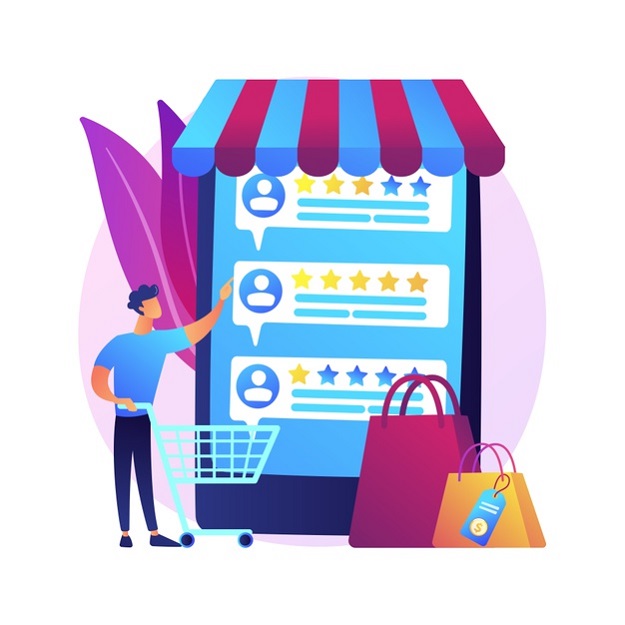You’ve been there. You designed a beautiful website, filled it with engaging content, and optimized it for SEO but then the moment of truth arrived.
You typed your keyword into Google, sure that your new website would at least make it to page one or even the top spot. But to your disappointment, it was nowhere in sight, not even on page two.
What went wrong?
Why did your site not rank as highly as you expected?
Does Google hate you?
No, it has nothing against you. It just doesn’t trust you, at least not yet…
How Google Works
But why doesn’t Google trust you? To know the reason ‘why’ you must first understand how it works. In the past, keywords were the main ranking factor. So with a high keyword density, your site was sure to rank highly.
Today, however, the algorithms prefer relevance to keywords. A relevant website provides value, gains people’s trust, and attracts more visitors. And in turn, Google rewards it with a high ranking.
Which brings us to the next question: How do you gain Google’s trust? Here are a few ways how.
Proper Indexing
When your website launches, Google’s robots crawl over it, searching for key data. At the top of their search list are keywords, domain age, domain authority, and content quality – all key ranking factors. Shortly after, the bots send the data back to the search engine for indexing and ranking.
Now, what happens when they fail to crawl over your site properly? Two things.
One, insufficient data makes it back to Google, which then considers your site less trustworthy than it really is. For this reason, confirm through Google Analytics or domain.com whether your page is properly indexed. If it isn’t, request to have the bots crawl over it again.
Two, no data at all finds its way to Google. Your site remains unindexed and, therefore, invisible to internet users. In such cases, take another look at your robots.txt file. It tells the bots which pages to crawl and not to crawl. If it’s poorly coded, it stops them from reading your entire site. So read its contents carefully and correct any errors you find.
Proper Website Design
Google trusts well-designed websites for obvious reasons. They’re more engaging and user-friendly. And they all have the following features in common.
For starters, they work on mobile devices, read flash, and contain image captions or alt tags. What’s more, they feature straightforward menus and live links, making them easy to navigate.
If your site fails to meet these requirements, upgrade it. Otherwise, Google will drop its ranking.
High Traffic
Internet users looking to search engines for one thing only – answers. After typing a keyword or question in the search bar, they expect the links in the results page to provide a solution to their problem. So when they click on your link and it provides none, they quickly leave it, never to return.
But if your link answers their queries, they flock to your site in droves. Google then notices the increase in traffic and rightly assumes you provide value to your visitors. And in response, it boosts your trust ranking
Google’s Guidelines
Google frowns upon and even penalizes any site, which violates its guidelines. Is your website guilty of these violations? Let’s find out.
Have you duplicated pages, used spammy links, or written worthless content? And has your site been recently hacked into? If you’ve answered “yes” to any of those questions-fix the violations or Google will continue to distrust you.
Original Content
Have you ever opened a website, only to discover that it’s a carbon copy of the one you’ve just visited? How did that make you feel? Disgusted, most likely.
So why should Google feel any differently? In fact, it hates copied content so much that it has created algorithms not only to detect plagiarism but also to penalize it.
Fresh Content
You created original, useful content years back, and it ranked highly. But since then, its ranking has steadily dropped, yet you’ve not altered the content. What could be the problem?
It’s your doing nothing. Google loves fresh content. But that doesn’t mean you have to write new material every day. A post a week is often enough to maintain high trust rankings. Alternatively, update your current copy regularly.
Keyword Use
Earlier, we saw that Google no longer focuses on keywords as it used to in the past. Should you then ignore them altogether? Absolutely not!
Researched and targeted correctly, keywords drive traffic to your site. After all, they reveal better than anything else what it’s all about. But when using them, focus less on density and more on LSI keywords, which are keywords related to the main keyword.
Anchor Text
It’s common practice to use keywords, both chose and LSI, as anchor text. Unfortunately, keywords sometimes sound unnatural when used in this way. And when they do, Google notices.
Its Penguin algorithm then considers your content spammy and untrustworthy. Even worse, it demotes you from your rankings, the penalty it reserves for all spam.
High-Quality Links
As you’re well aware, links raise your SEO profile. But in your quest to add them to your site, avoid any linking to and from new, low-authority, or banned websites. Google considers such links as questionable and understandably so.
Now, what do you do if you already have them on your site? You have two options. One, remove them and replace them with better ones. Or two, disavow them.
User Experience
Earlier, we saw that Google loves well-designed websites with a focus on user experience. But what exactly is user-experience and how can you apply it to your site? For the answer, think back to your own experience.
Don’t you just love fast-loading sites with easy navigation, few pop-ups, no broken links, and engaging content? So will your site’s visitors.
Engaging Content
To grab your visitor’s attention and keep it, create engaging content. Besides the rules of grammar, also apply the rules of common sense. For instance, write short sentences and paragraphs.
Unlike large blocks of text, they seem less intimidating. Likewise, avoid jargon to make your text readable.
Mobile Compatibility
Rather than use a desktop computer, most internet users now access the web through their mobile devices. Google knows this. So from 2018, it has been prioritizing mobile-friendly websites in its search results and index. To make the most of this change, ensure your site is mobile-compatible.
Social Media Compatibility
As far as Google is concerned, social media is not yet a ranking factor. But make no mistake: The platform directs traffic to your site, which as we saw earlier boosts your rankings. So post regularly on social media and make sure to include social media links in your site.
Conclusion
To rank highly on Google, focus on building trust with both the search engine and your visitors. Fortunately, this is an easy thing to do provided you’re willing to apply yourself.