How To Choose Domain Name for Your New Website
How to choose a domain name doesn’t have to be hard. If you know what you want and know how to look for it then there is a methodological approach to how to choose a domain name. Many companies are inflexible with their stand that the domain name has to be the name of the company or the brand. That works in many cases and doesn’t work in many cases. Some companies are absolutely clueless what domain name they should go for. They are not even certain of the significance of a domain name. It is all these factors that you must bear in mind when you go about the methods of how to choose a domain name.
Think Of 5 Most Relevant Keywords
Having a website is not sufficient today. The website needs to be optimized, the contents should be relevant and should target keywords to be ranked high on search engine result pages and eventually your target audience must be able to find you for the most relevant keywords. If you are a marketing company then you need to figure out five most relevant keywords that best define your business and then play with those keywords to come up with a domain name. If you are in real estate or mortgage then you need to target keywords such as finance, interest rate, mortgage and home equity among others.
A Domain Name Should Be Unique
No matter what you sell or make, what your marketing strategies are and what kind of website you want, your domain name should be unique. Imagine Flickr, Tumblr, Twitter, Instagram or Pinterest among others. These domain names are truly unique. The moment you hear such a unique domain name, you remember it. That’s your target, to have your audience remember your domain name.
Always Go For Dot-Com Domains
You may be convinced by some that alternative domains, such as dot-biz, dot-net or dot-us, would be good enough but there is absolutely no replacement of the dot-com phenomenon. People, till now, are still acquainted with adding a dot-com to any domain name by default. This will take a long time to change and till then you must look for domain names that are available in dot-com.
Domain Names Should Be Easy To Type
Why do you come across phone numbers displayed on mobile vans and hoardings with a word depicting the numbers after 1800? This is simply because when you dial that number it is easier to dial when you know a word instead of a number. Also, people can remember words or a word more conveniently. If you make typing your domain name easier, then people will find it convenient and will get to your site more often.
Domain Name Should Be Easy To Remember
Unique domain names, easy to type domain names and those that instantly create a connection with the target audience would be easy to remember. If every time a prospective customer has to look for your domain name or forget it and ask for help from others then your domain name is simply not good enough and you will lose a lot of potential clients in the process.
Short Domain Names Are Better, Barring Exceptions
A short domain name is easier to remember, it is easier to type and easier to mention to someone. You should go for a short domain unless you have a compulsion to opt for a long one. It is not so that long domain names don’t work at all. But if a domain name is long then it must be easy to read, remember and type.
A Domain Name Must Offer A Sneak Peek
A domain name must offer a sneak peek into the kind of website it is. Today, people are unlikely to spend time visiting your website unless they get an idea beforehand of what they are about to explore. AutoTrader or WebMD are some domains that are bang on while Zillow & Monster don’t offer any idea of what they are or what they have to put forth.
Avoid Copyright Infringement
Copyright infringement pertaining to domains doesn’t happen too often but there is a faint possibility of someone having registered the domain or might have copyrighted it. You can check this on copyright.gov.
Avoid Special Characters
Keep things simple. No hyphens or any fancy special character. Remember how the typing of your domain name has to remain simple?
Domain Name Is The Gateway To Your Brand
You should choose a domain name that enhances your brand value. A domain name that is lame will not present a very desirable brand image. For instance, shoesnandboots.com or mortgageforyourhome.com is not a very desirable domain name if you wish to present your company as a brand. These domains may be good for optimization but not otherwise. Domain names like lendingtree.com or bankrate.com are brands. Interestingly, these domains are also great for optimization and can be easily remembered.
Act Fast
Domain names can be purchased very fast and easily because most of the time they are so inexpensive. So if you think of a good domain name purchase it as soon as possible! Thankfully to service providers like GoDaddy if the domain you want is not available they will suggest a different one which sometimes can be better than your original idea.



 Differences in Wordpress.org vs. WordPress.com
Differences in Wordpress.org vs. WordPress.com
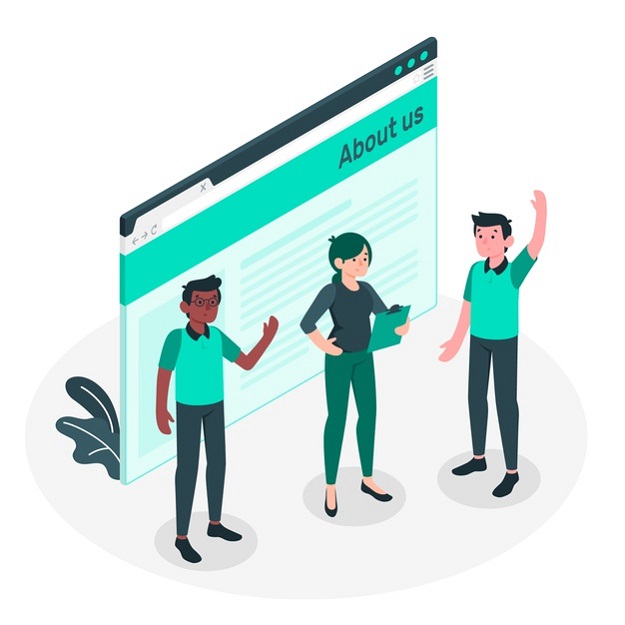

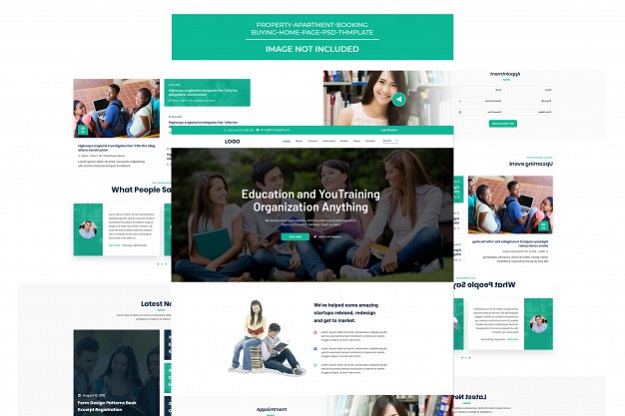





 Mobile phones
Mobile phones

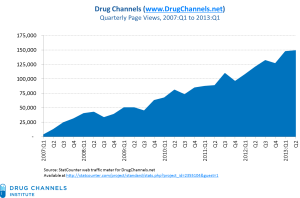



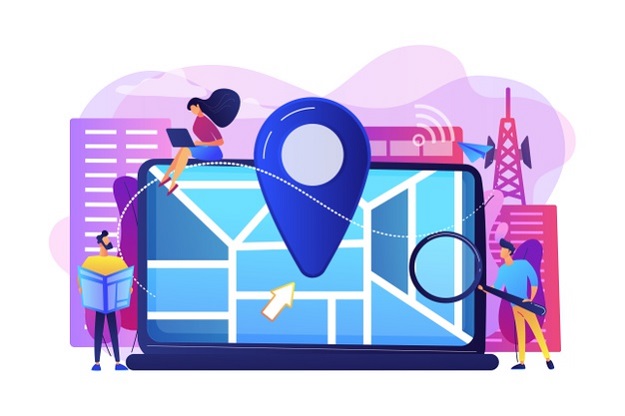
 Traffic Potential of PPC vs. Organic
Traffic Potential of PPC vs. Organic