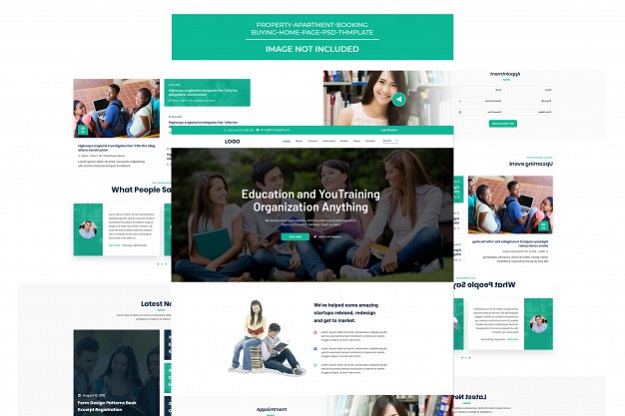Multi-Location WordPress Websites
When I first started getting into marketing to several locations I started by using the multisite function WordPress has. I loved it at first because I was able to create/duplicate sites that I built for smaller cities effortlessly. But I began to notice a couple flaws. Some of the plugins I was used to using didn’t work well with the multi site. Another thing was I found it was much harder to rank for each new city/site. After doing some more research I switched back to a WordPress single site.
By doing so I didn’t have the plugin conflicts like I had before, but I have a new problem. With just a single WordPress website, most plugins/themes are built for one site-one location. And the problem was that you could not customize things for the multiple locations you are trying to market to.
So below are the plugins I use to have a single wordpress site function for multiple locations.
Mobile call button
For single location sites I like to use a free plugin called Call Now Button. This plugin allows a call button to automatically pop up when a reader is viewing your site on their mobile phone. The problem with this plugin is that it only has only one phone number settings. Because I’m in lead gen I have different tracking numbers for each specific location so I needed the ability to create multiple numbers and buttons. I couldn’t find a plugin that offered this so I hired a developer to custom design one for me. It’s called Mobile Call Button you can get it here.
Changing Menus
For a single location you most likely have never needed to change the menu on a specific page. But for a multi location you want to change the menu to be specific to the location the reader is on. For example if you have a location for San Fransisco you want the menu on all of those pages to be specific for San Fransisco.
The way I am able to achieve this is with a plugin called Zen Menu Logic.
CTA Management
Every website should have a purpose that it is trying to achieve with its readers. Since I mostly deal with local service company niches most of my sites have two calls to actions; usually two buttons side by side one being a ‘call xxx-xxx-xxxx’ button and the other being a ‘get a quote’ or ‘get an inspection’ or ‘schedule appointment’ type button.
For a single location to accomplish this is easy. I use a free plugin called Advertisement Management and it has empty blocks that I’m able to insert code and it will automatically put it in that section go Tempe website. For example I would paste the code to the ctas I mentioned earlier in the below page/post content section. So my CTA would show up under the text of each page or post. It works great, unless you want different CTA to show up on different pages. You don’t want just one phone number to show up for every location. So I had my developer design a custom plugin that allows you to create multiple CTA and choose what pages it shows on. This plugin is called CTA Management and you can get it here.
Bad Review Filter
I did some client work for service company’s that already had an account with Review Buzz to manage their reviews. It’s a pretty good system but they do charge some thing like $150 a month. I saw some of the things that they did and the biggest feature that they offered was something like a review filter. What they did was have a customer rate the service company on a scale from 1-10. And if it was like 6 or below they would automatically redirect the customer to a survey and if it was 7 or above it would redirect the customer to a list of the service company’s major review sites.
I wanted to implement this same feature on all my lead gen sites so I can try and keep a handle on the reviews on auto pilot.
Instead of a 1-10 numbering system I wanted a 5 star system. So I searched for plugins and code to do this simple task for me. I tried to add some code myself because I saw one on GitHub. I couldn’t make it work so I had my developer design one that your able to choose the colors and direct even a half star to a URL. And guess what you can create several for.. you guessed it multiple locations!
If you want more info on how to create a review funnel read this.
If you want the WP 5 Stars plugin you can get it here.
Conclusion
So there you have all the extra plugins that I use for a multi-location website. If you want a list of my regular go to plugins- contact me and I’ll send you a list. The custom plugins I had developed I am currently charging a nominal fee just so I can cover the cost of having them developed. Once the cost is covered I may lift the cost all together just to help my fellow marketers out.
If you have any other plugin suggestions for a multi-location website or just for wordpress in general please let me know.